Why a crypto tax calculator is your new best friend
If you traded even a little bit of crypto in the last couple of years, your raw transaction history is probably a mess: spot trades, airdrops, staking rewards, maybe some NFT flips, plus transfers between wallets and exchanges. Manually converting all of that into a tax report is error-prone and, frankly, a time sink. That’s exactly where a crypto tax calculator comes in: it ingests your on-chain and exchange data, applies your jurisdiction’s tax rules, and outputs structured gain/loss and income figures in a format your tax office and accountant can actually use.
Because 2025 brings tighter reporting rules in many countries, tax agencies increasingly get data directly from major exchanges. That means “winging it” with a spreadsheet is not just stressful, it’s risky. Using a modern crypto tax calculator effectively is less about clicking one magic button and more about building a clean data pipeline and understanding what the tool is doing under the hood, so you can trust — and, if needed, defend — the numbers.
Different approaches: manual vs semi-automatic vs fully automatic
At a high level, there are three main approaches to handling your crypto tax data, and most beginners underestimate the trade-offs until something breaks right before the filing deadline.
The manual method is classic: export CSV files from each exchange, copy-paste into your own spreadsheet, and compute cost basis and capital gains yourself. This can work if you have under, say, 50 transactions and only used one or two centralized exchanges. But once you add DeFi, NFTs, or margin trading, manual workflows collapse under the weight of edge cases and missing metadata.
Semi-automatic use of a crypto tax calculator means you rely on the software for ingestion and basic classification, but you still review and edit a lot of entries. You import CSVs or use API keys, verify that deposits and withdrawals match, reclassify odd-looking transfers, then generate your tax forms. This is usually the sweet spot for beginners who are willing to spend a couple of evenings cleaning data but don’t want to code their own solution.
Fully automatic workflows aim for minimal human input: connect all your exchanges and wallets via APIs, let the system auto-detect every trade, swap, and reward, and then generate a ready-to-file report. In reality, even the best crypto tax software for beginners still requires some manual intervention for complex DeFi protocols, wrapped assets, or obscure tokens, but the automation level is getting better every tax season.
How crypto tax calculators actually work under the hood
To use a crypto tax calculator effectively, it helps to know what’s happening in the background. These tools don’t just “guess” your tax; they run a fairly strict data-processing pipeline.
First, the ingestion layer pulls data from exchanges and blockchains using APIs, CSV imports, or direct node / indexer access. Think of this as your raw ledger: timestamps, traded pairs, quantities, fees, and transaction IDs. When you use a crypto tax calculator for Coinbase and Binance, the software typically has vendor-specific integrations that normalize slightly different formats into one internal schema, so a BTC/USDT trade from Binance looks structurally similar to a BTC/USD trade from Coinbase.
Then comes the normalization and classification layer. Here the software tries to classify each event as a buy, sell, transfer, airdrop, staking reward, liquidity pool interaction, NFT mint, and so on. It also tries to distinguish taxable events (disposals, income) from non-taxable ones (internal transfers, wallet reshuffles). This is where beginners often need to step in and fix misclassifications.
After that, the calculation engine applies tax rules: cost basis method (FIFO, LIFO, HIFO, average cost), holding period logic for short-term vs long-term gains, income vs capital gains categorization, and, in some cases, wash-sale or specific-country rules. When you hit “Calculate,” the system is iterating through your complete transaction graph, attributing every outgoing asset to one or more previous acquisitions using the chosen method.
Finally, the output layer aggregates everything into tax-year summaries: total capital gains/losses, breakdown by asset, and crypto income categories (staking, interest, airdrops, mining). It then compiles standardized reports, such as forms compatible with US, EU, UK, or Australian tax filings.
Technological pros and cons you should care about
Different crypto tax platforms use different tech stacks and integrations, and that has real-world implications for your accuracy and your time.
Cloud-based calculators with robust APIs are extremely convenient. You connect accounts once, and they periodically pull new transactions. The downside is dependence on third-party infrastructure and the need to trust their data security and uptime. If an exchange changes its API on April 5 and you file on April 6, you really want a vendor that updates quickly.
Local or self-hosted solutions give you full data custody and, in some cases, more transparency into the calculation logic, but they’re harder to maintain. Beginners rarely choose this path intentionally; it’s more common among power users, CPAs, or people with strict privacy requirements.
The internal rules engine is another big differentiator. Some tools use fixed, hard-coded tax rules; others lean on rules-based engines that can be updated per jurisdiction, and the leading 2025 platforms begin to use machine learning models for classification (for example, detecting which DeFi protocol a transaction belongs to from on-chain patterns). ML-driven classification saves time, but can mislabel exotic transactions, so human review remains essential.
How to choose the best crypto tax software for beginners
If you’re just starting out, ignore the marketing fluff and focus on four practical dimensions: integrations, accuracy, transparency, and total cost. Using the “free trial and test with last year’s data” approach is often more revealing than any feature comparison page.
Key criteria to evaluate:
– Native integrations with your exchanges and chains (especially if you rely on a crypto tax calculator for Coinbase and Binance or major L2s and DeFi platforms).
– Cost basis options and support for your country’s tax forms.
– Ability to handle staking, lending, NFTs, and DeFi, even if your current use is simple — your behavior may change mid-year.
– Quality of documentation and support, including migration guides and audit trails.
For many users, starting with a free crypto tax calculator for beginners is perfectly reasonable. Free tiers or freemium models often support a limited number of transactions, which is fine in year one. Once your volume grows, you’ll likely upgrade to a paid plan to unlock unlimited imports, advanced reconciliation, and official form exports. Don’t underestimate support: being able to message someone when your DeFi history looks wrong is a real value, not a “nice-to-have.”
Step-by-step: how to calculate crypto taxes automatically without losing control
You can’t just connect wallets and hope the numbers are right. A disciplined workflow lets you use automation while still understanding your results and being able to defend them during an audit.
Try this process:
– Define your tax year, residency, and cost basis method up front in your software settings.
– Connect all exchanges and wallets via API keys or address imports, then backfill historical data.
– Import any missing CSVs for platforms without APIs or for closed accounts.
– Run the first pass calculation and review all “unmatched” and “uncategorized” transactions.
– Fix misclassifications, tag internal transfers correctly, and merge duplicated transactions.
– Re-run the calculation, then export and store both the reports and the underlying transaction log.
That’s how to calculate crypto taxes automatically while staying in the loop. You let the engine handle the heavy lifting, but you explicitly validate the edge cases: wrapped tokens, bridged assets, DeFi LP positions, and any manual OTC trades.
Many tools also offer “what-if” simulations: change from FIFO to HIFO, or toggle tax-lot optimization, and you’ll see how your total taxable gains shift. Use this before year-end to inform tax-loss harvesting decisions rather than discovering in March that you could have offset a big chunk of profits by realizing some strategic losses.
Real-world beginner cases: what actually goes wrong
To make this more concrete, here are some anonymized case patterns from real practice that show both the power and the pitfalls of relying on a crypto tax calculator.
Case 1 – “I used three exchanges and one DeFi protocol; I thought I was small-time.”
A beginner bought ETH on Coinbase, moved some to Binance for altcoin trading, and later provided liquidity on a single Uniswap pool. When they ran a crypto tax calculator for Coinbase and Binance only, they ignored their self-custody wallet and DeFi address. The result looked surprisingly low, so they assumed it was correct. An accountant later ran a full on-chain import, revealing that liquidity pool exits and token swaps generated several taxable disposals. The fix was simple: add the wallet addresses, re-sync, and reclassify LP events, but this changed the reported gains by thousands of dollars.
Case 2 – “The free tier was enough… until it wasn’t.”
Another user tried a free crypto tax calculator for beginners that capped imports at 150 transactions. They had over 1,000 micro-trades due to a bot strategy. The software imported the first portion, and the tax report looked neat, but totally incomplete. Once they upgraded and imported all trades, it turned out that a noisy, slightly-loss-making scalping bot had generated both realized losses and lots of taxable events — vastly different from the partial view. Lesson: always make sure your plan covers your real transaction count; partial data is worse than no data.
Case 3 – “DeFi labeling confusion.”
A user farmed rewards in several DeFi protocols on Ethereum and a Layer 2, then claimed those rewards and restaked them. Their calculator labeled some smart contract interactions as “deposits” instead of “rewards,” underreporting income. After discussion with support, they manually tagged those inflows as staking/yield income and recalculated. This case highlights why you shouldn’t blindly trust default classifications — especially in yield farming and cross-chain bridges where transaction semantics are non-trivial.
In all three cases, the users relied on automation but got accurate numbers only after they understood the underlying logic and reviewed the exceptions. That’s the right mindset for using even the best crypto tax software for beginners.
Comparing approaches and tech in practice: pros and cons recap
When you stack the options side by side, some patterns emerge that are particularly relevant in 2025 as transaction volumes grow and regulation tightens.
Manual spreadsheets give you maximum control and transparency, but they don’t scale and are fragile. One formatting error, one missing CSV column, or one mis-sorted timestamp can silently corrupt your cost basis chain. Semi-automatic tools strike a balance: they automate the boring plumbing work, while you still perform focused, human review where judgment is needed. Fully automatic systems are ideal for those with simple CEX-only usage, but they tend to struggle at the fringes: obscure tokens, cross-chain bridges, and newer DeFi primitives.
On the technology side, advanced calculators increasingly rely on:
– Blockchain indexers and analytics pipelines to reconstruct complex transaction graphs.
– Rules engines that encode jurisdiction-specific tax law.
– AI-assisted classification and anomaly detection that flag suspicious or incomplete records.
The pros: far less manual work, near-instant recalculation if you change a setting, and standardized outputs that match your official tax forms. The cons: black-box behavior if the vendor doesn’t document their logic well, potential over-reliance on ML classification, and privacy implications of uploading full transaction history to a third-party service.
Trends in 2025: regulation, DeFi complexity, and AI-powered tools

By 2025, several macro trends are changing how you should think about tax software and workflows. Tax authorities in multiple jurisdictions are tightening data-sharing agreements with major exchanges and, in some regions, with payment processors and stablecoin issuers. This means discrepancies between your reported data and what authorities see on their end are more likely to be detected, making accuracy non-negotiable.
On the crypto side, DeFi protocols are increasingly modular and cross-chain, with restaking, yield aggregators, and intent-based execution. Each of these layers adds ambiguity when you try to decide what constitutes a taxable event. The better calculators are responding with deeper protocol-specific decoders that can reconstruct, for example, a complex restaking transaction into discrete economic actions (deposit, borrow, reward, repayment).
AI is also playing a bigger role. Some vendors now use models to suggest classifications for unknown tokens, detect likely internal transfers across wallets, and flag anomalous trades (for example, suspiciously out-of-range prices that often result from oracle issues or MEV). This doesn’t remove your responsibility, but it sharply reduces the time spent cleaning data.
Finally, competition is driving more accessible pricing. More platforms now offer a permanently free crypto tax calculator for beginners with basic features, then monetize via premium tiers for power users and professionals. That’s good news if you’re getting started: you can experiment, understand your data, and only pay once you outgrow the basic tier.
Practical checklist before you file
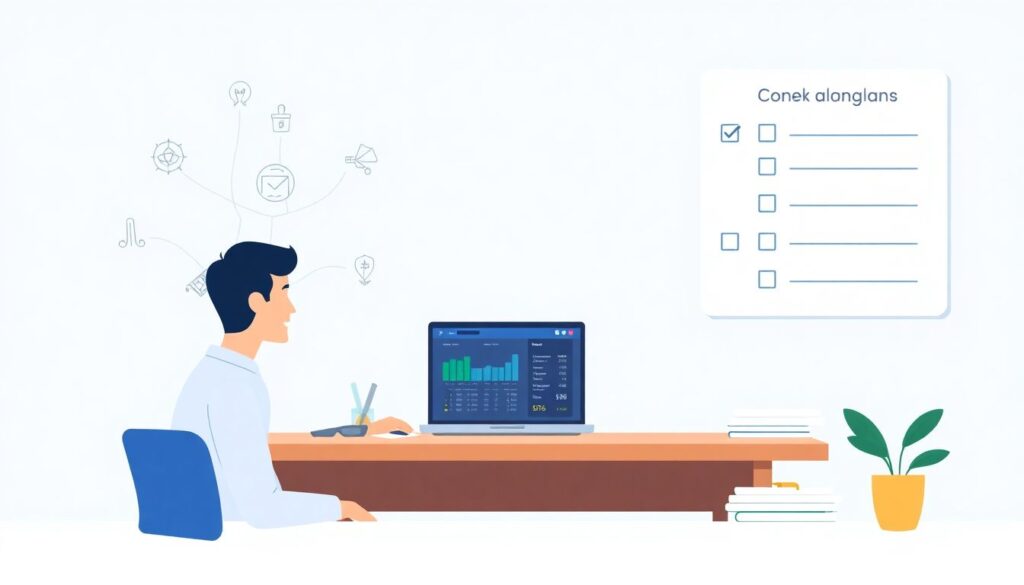
To wrap it all up into something actionable, here’s a lean checklist you can walk through every tax season to use your crypto tax calculator effectively and avoid last-minute chaos:
– List all exchanges, wallets, and DeFi protocols you touched this year — no exceptions.
– Choose and configure your calculator: country, tax year, cost basis method, and integrations.
– Import everything, then reconcile transfers so coins aren’t double-counted as deposits.
– Review and fix all “unknown,” “uncategorized,” or “warning” transactions.
– Sanity-check outputs: do total gains, losses, and income feel consistent with your experience?
– Export both human-readable reports and raw transaction logs, and back them up securely.
If you follow this process and understand how your chosen crypto tax calculator works, you can leverage automation for 95% of the heavy lifting while retaining enough insight to answer detailed questions from an accountant or tax auditor. That’s the real goal: using technology not just to save time, but to build a defensible, transparent record of your crypto activity in an increasingly regulated environment.

