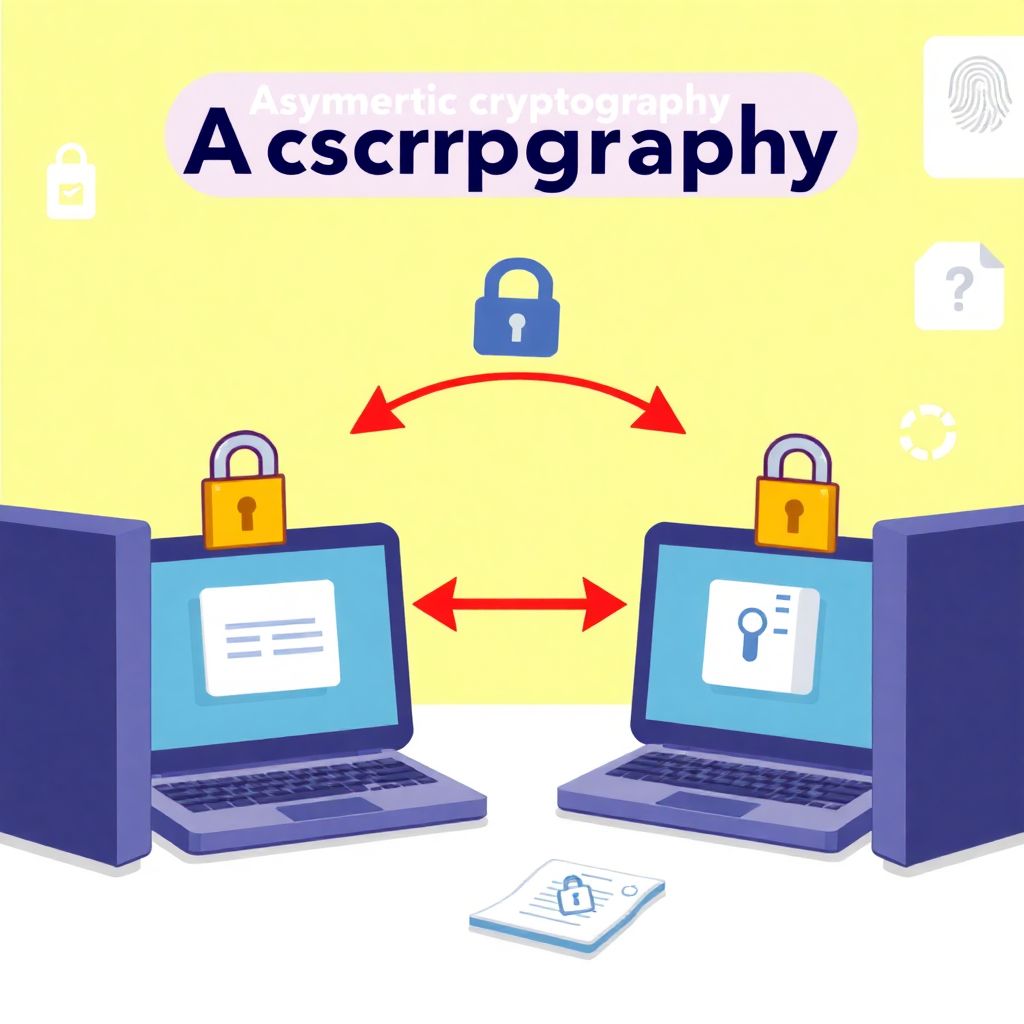Understanding Asymmetric Cryptography
Asymmetric cryptography, also known as public-key cryptography, is a foundational technology in modern digital security. Unlike symmetric cryptography, which uses one shared secret key, asymmetric cryptography relies on a pair of keys: a public key and a private key. The public key is used to encrypt data, while the private key is used to decrypt it. This dual-key system enables secure communication between parties without the need to exchange secret keys through insecure channels. Experts recommend using key sizes of at least 2048 bits for RSA to ensure robust security in practice.
Core Principles and Use Cases

Asymmetric cryptography supports key functionalities like secure data exchange, authentication, and digital signatures. It’s widely used in HTTPS (SSL/TLS), email encryption (PGP/GPG), and blockchain technologies. One major advantage is that a public key can be freely distributed, allowing others to encrypt messages that only the private key holder can decrypt. Specialist advice stresses not to treat public-key encryption as a one-size-fits-all solution—it’s computationally expensive and better suited for encrypting small pieces of data like session keys rather than entire files.
Necessary Tools to Get Started
To explore asymmetric cryptography firsthand, you’ll need a few essential tools. Most operating systems come with built-in cryptographic libraries or utilities:
– OpenSSL: A powerful open-source toolkit for SSL/TLS and general cryptography.
– GnuPG (GPG): A free implementation of the OpenPGP standard for email and file encryption.
– Python Cryptography Package: Great for scripting and experimenting programmatically.
Optionally, you may also use online sandbox environments or programming platforms like Replit or Jupyter for easier testing. Professionals advise learning via command-line tools first to understand the concepts before integrating cryptography into applications.
Installing and Setting Up
Begin by installing OpenSSL and GPG. On Linux, you can usually install them with a package manager:
– `sudo apt install openssl gnupg`
– For Windows, download installers from official websites.
Once installed, generate your key pairs. With GPG, use `gpg –full-generate-key` to create a personal key. It will prompt you for information such as key type, size, and expiration. Experts emphasize securely backing up your private key and never sharing it. Consider using hardware security modules (HSMs) or USB tokens like YubiKey for increased safety.
Step-by-Step: Creating and Using Digital Signatures
Digital signatures provide a way to verify both the origin and the integrity of data. Here’s a simplified process to create and verify a signature using GPG:
1. Generate a key pair:
– `gpg –gen-key`
2. Sign a file:
– `gpg –sign document.txt` creates `document.txt.gpg`
3. Verify the signature:
– `gpg –verify document.txt.gpg`
During verification, GPG uses the public key to check the signature. If the document has been tampered with, the signature will not validate. This mechanism is the backbone of software package verification, email authentication, and blockchain transactions. Experts recommend using SHA-256 or stronger hash functions to prevent collision attacks.
Common Usage Scenarios
Digital signatures are particularly effective in:
– Email security: Ensuring the sender is authentic and the message unaltered.
– Software distribution: Verifying that updates or packages haven’t been compromised.
– Legal documents: Providing non-repudiation where a signed document can’t be denied later.
Be wary of phishing or spoofing attacks where malicious actors try to trick users into trusting fake signatures. Always verify the sender’s public key fingerprint through an independent channel before trusting it.
Troubleshooting and Common Issues
Beginners often encounter errors when working with asymmetric cryptography and digital signatures. Here are frequent issues and how to resolve them:
– “No public key found”: Happens when trying to verify a signature without importing the sender’s public key. Use `gpg –recv-keys KEY_ID` to fetch it from a key server.
– Key expired or revoked: If a key is no longer valid, signatures won’t verify. Regularly check the validity status using `gpg –list-keys`.
– Permission errors: On Unix systems, GPG expects your private key files to be private. Use `chmod 700 ~/.gnupg` to ensure correct permissions.
Expert advice for avoiding problems includes keeping software up to date and using strong passphrases for private key protection. It’s also wise to periodically rotate your keys and maintain a revocation certificate in case of loss or compromise.
Best Practices for Beginners
To make your journey in asymmetric cryptography both educational and secure, follow these expert-recommended practices:
– Start small: Practice by encrypting and signing files locally before dealing with remote communication.
– Join key-signing parties or use a web of trust model: This increases confidence in public key authenticity.
– Stay updated on cryptographic standards: Algorithms like RSA and DSA are slowly giving way to ECC (Elliptic Curve Cryptography), which offers similar strength with shorter key lengths and better performance.
As you deepen your knowledge, consider exploring tools like HashiCorp Vault or Keycloak for advanced key management in professional environments.
Final Thoughts

Asymmetric cryptography and digital signatures are at the heart of secure communication in the digital world. While the mathematical foundations may seem complex, practical applications are accessible even to newcomers with the right tools and a step-by-step approach. By understanding the core concepts, using the proper utilities, and following expert guidance, anyone can build a solid foundation in this essential cybersecurity domain.